Nokia 3200 is a very small step forward for the #1 phone manufacturer. But I guess Nokia still does not get it they have lost considerable percentage of their market share down to 28.9 percent from 36 percent a year ago and still continue to introduce phones with the same interface series 40 and same grandpa (bar) design. Nokia, it's about time to move forward. It is true that the company was the first to start the whole customization trend with the introduction of exchangeable faceplates and ability to put your own graphics on phone screens, but I think they have lost the ball. Samsung has gained momentum and have increased their market share from 10.5 percent market to 14.5. Their primary weapon clamshell designs with very interactive user interface.
Going back to Nokia 3200, the phone has a gazillion features (Loudspeaker, flashlight, EDGE high speed data, WAP, JAVA, voice recording) but still features the bar style with Series 40 user interface. It time for Nokia to introduce something like Series 20 (I just made this up but it would be nice to have Series 20 aimed at the youth market) and break away from the conservative feel their phones have. If you have used of the latest Samsungs you will know what I am taking about they are all animated, with 65k colors and outer-space sounds on every click. And the new generation digs this.
The first Nokia with clamshell design was announced in the beginning of 2004 the 7200. Since them Nokia announced several other like 6255i, 6260 and 6170, but all those are yet to be offered from a major US carrier.
Nokia 3200 does not betray the tradition of bar style phones. Relatively small, the phone fitted well in my hands, and it is light enough to be worn in your shirt's pockets, but it a little bit angular for my taste. The front and back faceplates are actually clear plastic covers with colored templates inserted inside. The 3200 I used for testing was for AT&T wireless and came with two additional sets of templates. If you feel artistic enough you can cut your own paper templates (even thought the original ones are plastic) and insert them in the covers for a complete customization. Overall this is a smart idea if you are still into the faceplate individualization fad. I think that unfortunately the time of faceplates has passed.
The keys are the other area Nokia is trying to stand out. 3200 has a total of only 9 buttons, compared to the normal keypad of around 15-17 keys. This reduction is accomplished by making each key do double function the first key on the left is #1 if pushed on the top and #4 is pushed at the bottom. Just by explaining it I am sure I lot of people will not be thrilled by this idea, as I was not originally. After using it for a while I realized it is not that bad Nokia has made them bigger since they are less and after little adaptation it was not harder to use them compared to regular ones. The keypad is illuminated with bright white light. Speaking of light, kudos to Nokia for installing two bright white LED at the bottom of the phone, serving the purpose of a flashlight. There is no dedicated key for the flashlight activation- you have to press #7 and hold it for 2 seconds. When you want to turn it off, press and hold again.
The phone has infrared but it does not have the usual small red windows for it. I had to turn the phone around several times until I figured that the IR received is on the top of the phone. The back side has a small opening for the camera's eye. The Pop-port interface and the charging port are at the bottom of the phone.
Being mid-range phone, the display is the usual for Series 40 device 128 x 128 pixels with 4096 colors. For comparison, most Samsung phones are with 65,000 colors and some are boosting 262,000. Also the display works using STN, which is a LCD technology which is considered inferior to the TFT used in most high end phones. STN (Super Twisted Nematic) displays are cheaper to produce compared to TFT but are passive-matrix meaning every pixel has to be refreshed many times per second, thus reducing response times, brightness and contrast. Slow response times and lag in the display refresh are known as ghosting unpleasant thing if you are playing fast paced games. Having said that I have always being pleased with the quality provided by Nokia STN displays. They are bright, well visible inside and outside, with good contrast. Nokia 3200 is not an exemption from this.
GUI the graphic interface same old same old. I have no idea how Nokia expects to market a phone to the youth and use the same interface as phone designed for business professionals. Overall, all Nokia interfaces are very conservatively looking, starting with Series 40, going through Series 60 (smartphones) and ending up with Series 80 and 90 (Nokia 7700 is the only device running it). In order to capture and capitalize of the youth market segment, I think Nokia has to come up with more interactive solution, something that features more animations, more sounds, more action.
If the conservativeness of Series 40 does not bother you, it is very well organized and very easy to use. The phone very fast and no matter what I did, no lag was noticed.
Messages
Messaging is the first option after pressing the menu button. From Text Messaging you can create, send, view already sent SMS (text) messages. The 3200 comes with four predictive text input dictionaries English, Spanish, French and Portuguese. Like all Nokia phones, the 3200 uses T9 software for predictive text input. 10 text templates are also available for fast sending.
Now standard feature of most wireless phones is the MMS multimedia messaging. Unlike regular SMS, MMS can carry not only text but also pictures, sounds and video. Nokia's MMS implementation is very easy to use just select recipient (could be phone number or e-mail), insert text, graphics or sound recordings, preview it if you like and then send it.
IM or Instant Messaging is also available on the 3200. Unfortunately I could not make it to work. I tried everything but could not make eight ICQ or AIM connect. The reason might be that the phone was from AT&T wireless and I was using it on T-mobile network. I've used IM on Nokia 3650 and I am very impressed its functionality is limited to sending only text messages, but being able to stay in touch with your ICQ palls and colleagues everywhere you go was thrilling. Nokia 3200 supports both AIM and ICQ by default.
Call Logs
All the phone numbers you called were called from or missed are here. In addition, GPRS data counters are also under this menu.
Contacts / Phone Book
Since a phone is mostly used to call someone, phonebook usability is critical for me. In all of my tests I have found that Nokia is #1 when it comes to easy of use and intuition. Viewing phonebook functions does not make you think about how to do this or that you intuitionally know where to go. Find contact is the main search feature and allows the quick filtration of the phonebook entries by typing the first one or several letters of the contact's name you want to find. Since 3200 features camera, the phonebook also has Picture ID capability showing a small picture of the person calling or showing the picture when browsing the phonebook.
The only thing I found somewhat confusing is the way you enter new contacts. First you enter the name, then you are asked for the phone number and then the new entry is saved in the phonebook. You are never asked during the initial entry to specify what type of phone number is this (mobile, home, fax), nor you are asked to input more information such as e-mail address, street address, note. So pretty much you have to save the new contact, then find it again, do Edit and then manipulate it.
Other than that, the phonebook is very powerful and supports:
- multiple numbers per name (General, Mobile, Home, Work, Fax)
- additional details such as e-mail address, web address, street address or note
- primary number ability to set one number as primary, so when you select the name you can just press dial and the phone knows which number to dial (in case there is more then one)
- caller groups contacts can be organized in different groups such as friends, family, VIP, business etc and then different ring tones assigned to each group so you know when the phone rings if this is a business call, VIP etc.
Settings
The settings menu gives you one stop access to all the tweaking options such as Profiles, Ringing, Display, Time and Date, Soft Keys, Connectivity, Security etc.
Gallery
The one stop place for organizing and accessing all your multimedia is the Gallery. The phone comes with several folders Graphics for pre-loaded clip arts, Tones where ring tones are stored; Images all pictures you have taken or downloaded and
Recordings.
With Nokia 3200 you are not limited just to the factory built folders you can create your own, delete then, rename or pretty much manipulate then the way you find most fits your needs.
Media
As I mentioned already, the 3200 has a CIF resolution (288 x 352) built-in camera. As you can expect from most camera with this resolution, it can not substitute any stand-alone digital counterpart. Images created with it lack color saturating, contrast and are blurry characteristics of pretty much all phone cameras (not considering the 1+ mega pixels ones). I have to say actually Nokia cameras are actually the better ones of the market. Compared to them even top models Samsung and Motorola (again talking about sub 1 mega pixels) score below Nokia.
The 3200's camera functionality is limited to standard photos, Portrait photos, Night mode (longer exposure for dim conditions) and Self-portrait (sets a timer after which the photo is captures). Video recording is missing.
(Nokia 3200 camera sample photos)
Pretty much the camera performs as you can expect of such class of device makes decent pictures with satisfactory performance.
Radio
I love it. I hope more phones come with it. Even though it works only where you have a headset plugged in (since it is using the cord as an antenna) I still love it. You can listen via the headset or you can activate the loudspeaker. If you have stereo headset, the 3200 supports also stereo output. The sound produced when listening though the headset is very clear very real. The loudspeaker is also up to par with it.
The radio supports FM signals and you can save up to 20 of your favorite stations. Automation tuning is also supported allowing you to find stations automatically.
The radio performance was very satisfactory could not hear sound distortion even when I was listening in my car traveling with 50 mph.
Voice Recorder
Needed to write something down and you didn't have pen or paper? This has happened to me many times. Nokia 3200 supports voice recording or ability to record short voice notes up to 1 minute each or conversations on your phone. The feature worked flawlessly in my tests and my voice was understandable even when I put the phone 7-8 feet away and was whispering. Very good performance!
Organizer
Alarm clock, Calendar and Calculator should keep you organized. Well, as I have said it many times, Nokia has to upgrade its Alarm application, because currently it supports only one alarm. For such feature rich phone, I definitely will expect to be able to set multiple alarms, to have alarms just for specific days of the week, like the Samsung phones have.
(Calendar view)
The calendar application allows you to input a scheduled meetings, phone call, birthday, or memo for a specific day. Alarm can also be set to go off at the exact time of the reminder, or 5-10-15-30 or random number of minutes before it. This feature works very well if you have installed the PC application from Nokia which you can synchronize your PC and phone. The Nokia PC Suite will be discussed later.
The built-in calculator supports basic features like addition, subtraction, square root are supported. Exchange rate converted is also part of the calculator.
(entering new Memo)
Applications
Nokia 3200 comes with J2ME (Java for mobile phones). There are three games pre-installed with ability to download and install additional software. Around 737 kb are available for application out of which 164 are already used by the three pre-installed games. Virtual me is a tamagotchi like game where you have to use the keys to operate you tamagotchi and make it happy.
Services
Nokia like most phones today support basic net browsing – WAP. The sites that are browsed are special, so you can not just go to www.cnn.com and view it. PhoneArena.com has a WAP site which can be access at wap.phonearena.com
Go To
The most tasks you most commonly use can be access swiftly from the Go To menu. The settings menu has a sub-menu from which you can select which task to appear in the Go To menu. Overall a nifty feature to have.
Connectivity
Nokia does not lack connectivity settings except Bluetooth, but since I have compared Nokia with Samsung which does not have a single phone with Bluetooth I can not grumble. Bluetooth will be included with almost every phone, but it will not happen this year. The 3200 supports Infrared (on the top of the phone), GPRS high speed data and EDGE high speed data. GPRS is capable of delivering around 40-45 kbps, while the EDGE should top 100 kbps.
Sound Quality / RF Performance
The 3200 has about average sound quality I noticed some hissing when the volume was maxed out. Other then that, the phone reproduced all sounds very well. I have always delighted with the Nokia ability to create phones with exceptions RF (signal strength) performance. No matter if the handset has internal or external antenna, all Nokia phones I have tested have outperformed all others. The Nokia 3200 is not an exception and it provides excellent RF performance it holds the connection in areas with low signal and has signal where another phones are dead.
Nokia PC Suite
Nokia 3200 can be connected to a PC via the PC Suite which is distributed for free from Nokia. The software allows you to synchronize your Outlook Contact book and Tasks/Calendar with the 3200. Also you can transfer images between the phoen and the PC. Application installation is also made easy via the PC suite.
When trying to compare phones, you have to make sure that you select two devise in the same category. You should not try to compare Sony Ericsson P910 and let say Sony Ericsson T300, since the P910 will have times more features but it is designed for a different target audience. When trying to evaluate the Nokia 3200, my view point is that the phone is designed for the youth market and I should make sure it has an appeal for this market. Unfortunately, Nokia 3200 lacks it. It is a very well designed phone with many features, but just using weird keys and having clear faceplates does not cut it. If you want a well built phone with a lot of functionality and you do not care about interactive GUI, Nokia 3200 will satisfy your needs. If you are a young person wanting more action from your phone, look elsewhere.

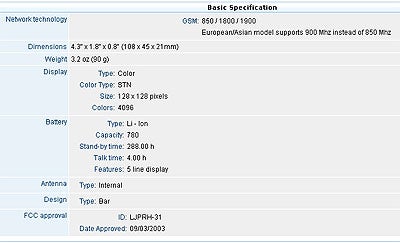

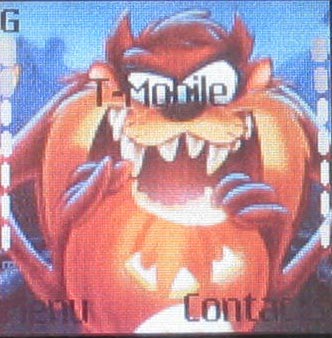
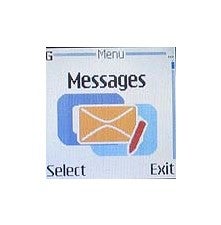


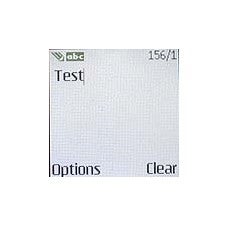

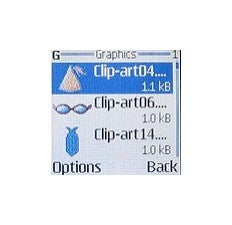
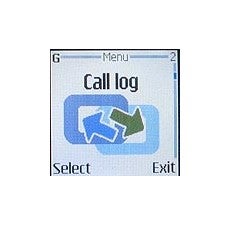
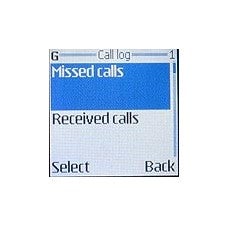
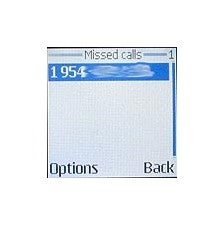
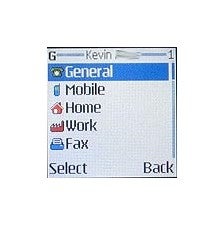

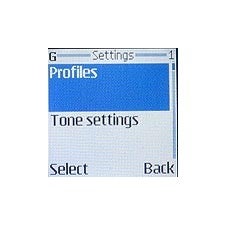

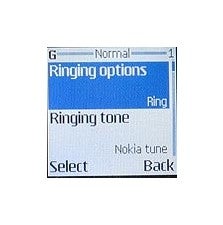
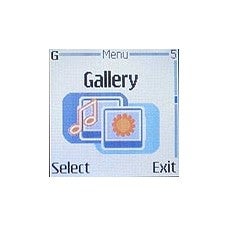
![]()
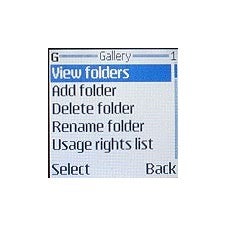
![]()

![]()

![]()
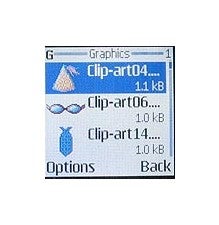
![]()
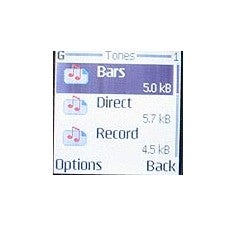
![]()



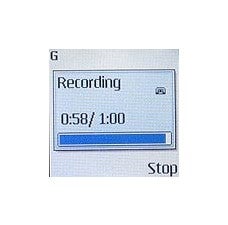

![]()

![]()

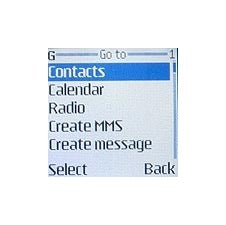
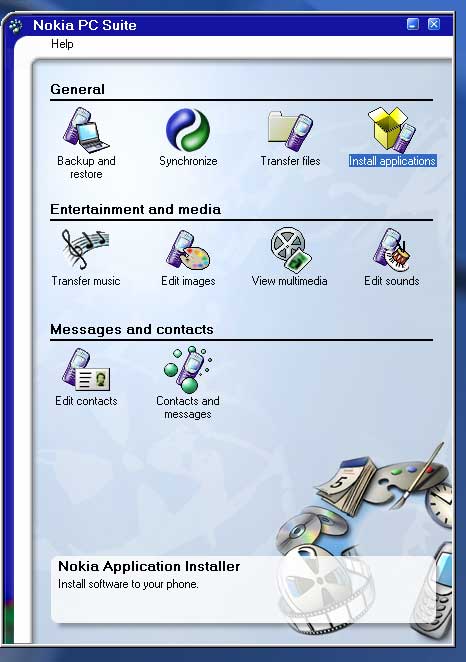

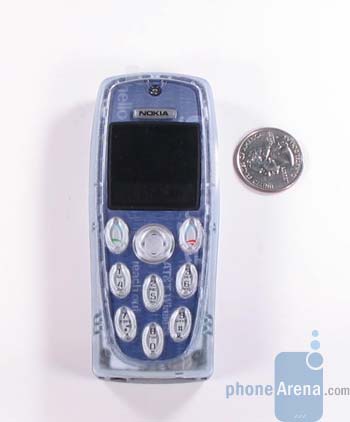










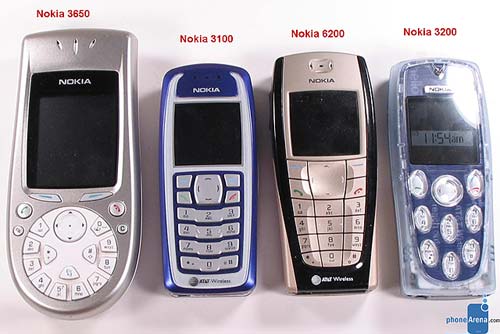





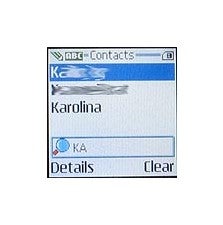

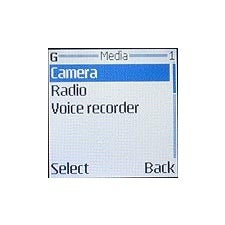
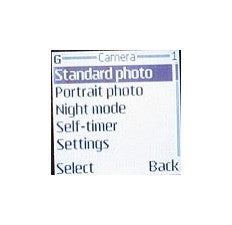
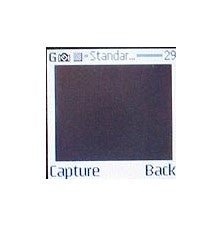
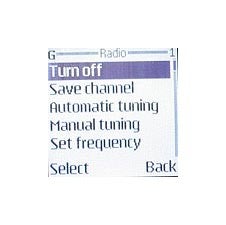

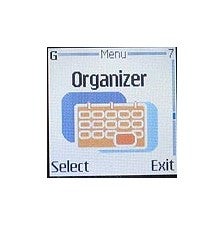
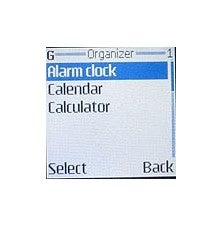

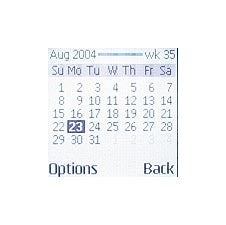
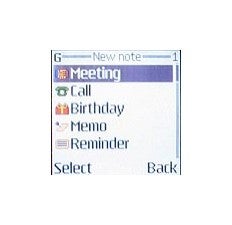

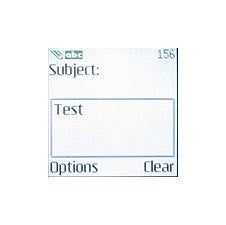















Things that are NOT allowed: