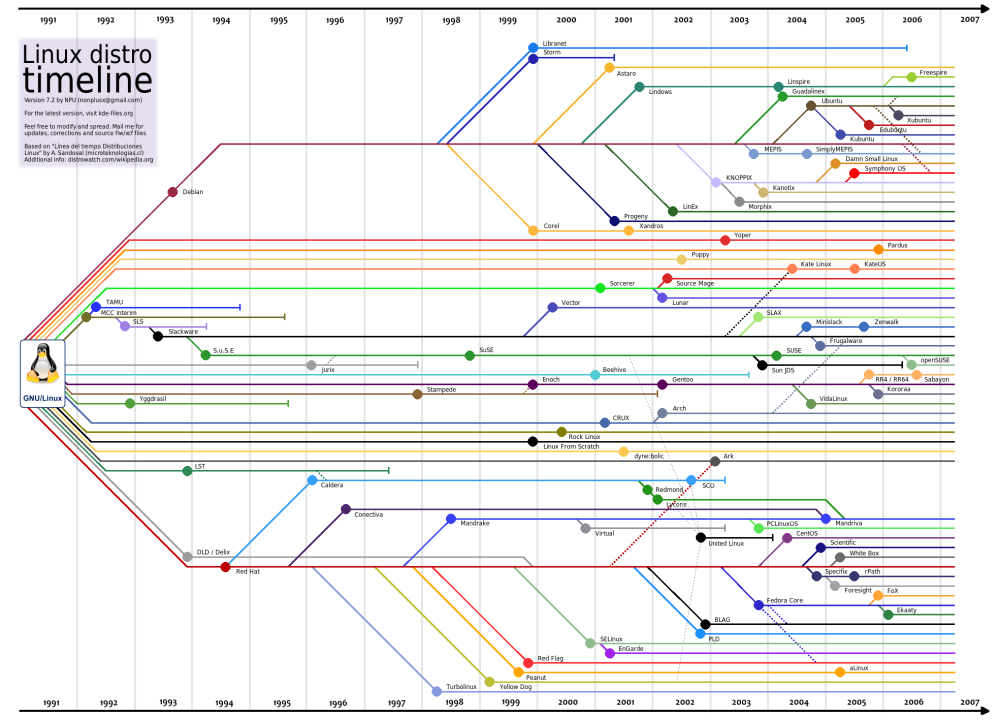
Linux is Everywhere
Linux is everywhere; Linux jobs are everywhere. There is a demand for Linux skills in just about every industry and job category on the planet, and not enough Linux talent to meet this growing demand. It’s also fun and rewarding to work with something that’s so much a part of our modern lives yet which so few people understand.
Linux is a Kernel
The definition of the word Linux depends on the context in which it is used. Linux means the kernel of the system, which is the central controller of everything that happens on the computer.
When most people refer to Linux, they are really referring to a combination of software called GNU/Linux, which defines the operating system.
GNU is the free software that provides open source equivalents of many common UNIX commands. The Linux part of this combination is the Linux kernel, which is the core of the operating system. The kernel is loaded at boot time and stays running to manage every aspect of the functioning system.
The story of Linux begins with UNIX, an operating system developed at AT&T Bell Labs in the 1970s. UNIX is written in the C language making it uniquely portable amongst competing operating systems, which were typically closely tied to the hardware for which they were written. It quickly gained popularity in research and academic settings, as well as amongst programmers who were attracted to its modularity. Over time it was modified and forked (that is, people modified it, and those modifications served as the basis for other systems) such that at present there are many different variants of UNIX. However, UNIX is now both a trademark and a specification, owned by an industry consortium called the Open Group. Only software that has been certified by the Open Group may call itself UNIX.
Linux started in 1991 as a hobby project of Linus Torvalds, a Finnish-born computer scientist studying at the University of Helsinki. Frustrated by the licensing of MINIX, a UNIX-like operating system designed for educational use, and its creator’s desire not to make it a full operating system, Linus decided to create his own OS kernel.
From this humble beginning, Linux has grown to be the dominant operating system on the Internet, and arguably the most important computer program of any kind. Despite adopting all the requirements of the UNIX specification, Linux has not been certified, so Linux really isn’t UNIX! It’s just… UNIX-like.
Prior to and alongside this development was the GNU Project, created by Richard Stallman in 1983. While GNU initially focused on building their own operating system, they ultimately were far more effective at building tools that go along with a UNIX-like operating system, such as the editors, compilers and user interfaces that make a kernel usable. Since the source was all freely available, Linux programmers were able to incorporate the GNU tools to provide a complete operating system. As such, many of the tools and utilities that are part of the Linux system evolved from these early GNU tools.
Historically, most software has been issued under a closed-source license, meaning that we get the right to use the machine code, but cannot see the source code. Often the license explicitly says that you may not attempt to reverse engineer the machine code back to source code to figure out what it does!
Open Source Philosophy
The development of Linux closely parallels the rise of open-source software. Open source takes a source-centric view of software. The open-source philosophy is that you have a right to obtain the software source code and modify it for your own use. Main concerns are
#Freedom to run, study, redistribute a copy
#Freedom to modify
#Right to obtain Source Code
Linux Has Distributions
People that say their computer runs Linux usually refer to the kernel, tools, and suite of applications that come bundled together in what is referred to as a distribution.
Take Linux and the GNU tools, add some user-facing applications like a web browser and an email client, and we have a full Linux system. Individuals and even companies started bundling all this software into distributions almost as soon as Linux became usable. The distribution includes tools that take care of setting up the storage, installing the kernel, and installing the rest of the software. The full-featured distributions also include tools to manage the system and a package manager to help us add and remove software after the installation is complete.
Why Linux Embraces the CLI
Typically operating systems offer both GUI and CLI interfaces. However, most consumer operating systems (Windows, macOS) are designed to shield the user from the complexity of the CLI. The Linux community is different in that it positively celebrates the CLI for its power, speed, and ability to accomplish a vast array of tasks with a single command-line instruction.
Operating Systems
An operating system is a software that runs on a computing device and manages the hardware and software components that make up a functional computing system.
Modern operating systems don’t just manage hardware and software resources, they schedule programs to run in a multi-tasking manner (sharing the processor so that multiple tasks can occur apparently simultaneously), provide standard services that allow users and programs to request something happen (for example a print job) from the operating system, and provided it’s properly requested, the operating system will accept the request and perform the function needed.
Desktop and server operating systems are by nature more complex than an operating system that runs on a single-purpose device such as a firewall, or a mobile phone. From a simple set-top box that provides a menu interface for a cable provider, to supercomputers and massive, parallel computing clusters, the generic term operating system is used to describe whatever software is booted and run on that device.
Apple macOS
Apple makes the macOS operating system, which is partially based on software from the FreeBSD project and has undergone UNIX certification. macOS is well known for being “easy to use”, and as such has continued to be favored by users with limited access to IT resources like schools and small businesses. It is also very popular with programmers due to its robust UNIX underpinnings.
On the server-side, macOS Server is primarily aimed at smaller organizations. This low-cost addition to the macOS desktop allows users to collaborate, and administrators to control access to shared resources. It also provides integration with iOS devices like the iPhone and iPad.
Some large corporate IT departments allow users to choose macOS since users often require less support than standard Microsoft productivity deployments. The continued popularity of macOS has ensured healthy support from software vendors. macOS is also quite popular in the creative industries such as graphics and video production. For many of these users, application choice drives the operating system decision. Apple hardware, being integrated so closely with the operating system, and their insistence on adherence to standards in application programming gives these creative professionals a stable platform to perform many computing-intense functions with fewer concerns about compatibility.
Linux
Linux users typically obtain an operating system by downloading a distribution. A Linux distribution is a bundle of software,
Role
With Linux, there are multiple options to choose from depending on organizational needs. The variety of distributions and accompanying software allows the operating system to be significantly more flexible and customizable. Distributions are available for a much wider variety of systems, from commercial offerings for the traditional server or desktop roles, to specialized distributions designed to turn an old computer into a network firewall; from distributions created to power a supercomputer, to those that enable embedded systems. These might focus on running application or web servers, productivity desktops, point-of-sale systems, or even tools dedicated to electronics design or statistical computing.
Function
Governments and large enterprises may also limit their choices to distributions that offer commercial support because paying for another tier of support may be better than risking extensive outages. For the most part, concerns over security have been addressed through the large open-source community, which monitors kernel changes for vulnerabilities and provides bug reporting and fixes at a much larger scale than closed source vendors can achieve. Support for necessary applications may vary and is, therefore, an additional consideration. Often application vendors choose a subset of distributions to support. Different distributions have different versions of key libraries, and it is difficult for a company to support all these different versions. However, some applications like Firefox and LibreOffice are widely supported and available for all major distributions.
Life Cycle
Most distributions have both major and minor update cycles to introduce new features and fix existing bugs. Additionally, there are development packages where users can contribute code and submit patches for possible inclusion into new releases.
Linux distributions can be broadly classed into two main categories: enthusiast and enterprise. Enthusiast distribution such as openSUSE’s Tumbleweed has a fast update cycle, is not supported for enterprise, and may not contain (or drop) features or software in the next version that are in the current one. Red Hat’s Fedora project uses a similar method of development and release cycle, as does Ubuntu Desktop.
Enterprise distributions are almost the exact opposite, in that they take care to be stable and consistent, and offer enterprise-grade support for extended periods, anywhere from 5-13 years in the case of SUSE. Enterprise distributions are fewer by far, being offered mainly by Red Hat, Canonical, and SUSE.
Stability
Some distributions offer stable, testing, and unstable releases. When choosing an unstable release for required features, consideration must be given to the fact that those features may change at any point during the development cycle. When features have been integrated into the system for a long time, with most of the bugs and issues addressed, the software moves through testing into the stable release. Other releases depend on beta distributions. For instance, the Fedora distribution releases beta or pre-releases of its software ahead of the full release to minimize bugs. Fedora is often considered the community-oriented beta release of RedHat. Features are added and changed in the Fedora release before finding their way into the enterprise-ready RedHat distribution. openSUSE and its enterprise counterpart SLES (SUSE Linux Enterprise Server) are similar, in that the community edition is used as a testing ground for the features and functions that will eventually be migrated into the enterprise version. Previously somewhat dissimilar, later versions of the openSUSE and SLES distribution codebases are nearly identical, allowing for easier migration of features and code from one to the other.
Cost
Our chosen Linux distribution itself might be zero cost, but paying for support may be worthwhile depending on organizational needs and capabilities.
Linux Distributions
Red Hat
Red Hat started as a simple distribution that introduced the Red Hat Package Manager (RPM). The developer eventually formed a company around it, which tried to commercialize a Linux desktop for business. Over time, Red Hat started to focus more on the server applications, such as web- and file-serving and released Red Hat Enterprise Linux (RHEL), which was a paid service on a long release cycle. The release cycle dictates how often software is upgraded. A business may value stability and want long release cycles, while a hobbyist or a startup may want the latest software and opt for a shorter release cycle. To satisfy the latter group, Red Hat sponsors the Fedora Project which makes a personal desktop comprising the latest software but is still built on the same foundations as the enterprise version. Because everything in Red Hat Enterprise Linux is open source, a project called CentOS came to be. It recompiled all the RHEL packages (converting their source code from the programming language they were written into language usable by the system) and gave them away for free. CentOS and others like it (such as Scientific Linux) are largely compatible with RHEL and integrate some newer software, but do not offer the paid support that Red Hat does.
Scientific Linux is an example of a specific-use distribution based on Red Hat. The project is a Fermilab-sponsored distribution designed to enable scientific computing. Among its many applications, Scientific Linux is used with particle accelerators including the Large Hadron Collider at CERN.
SUSE
SUSE, originally derived from Slackware, was one of the first comprehensive Linux distributions, it has many similarities to Red Hat Enterprise Linux. The original company was purchased by Novell in 2003, which was then purchased by the Attachmate Group in 2011. The Attachmate group then merged with Micro Focus International in 2014, and in 2018 SUSE announced plans to go forward as an independent business. Through all of the mergers and acquisitions, SUSE has managed to continue and grow. While SUSE Linux Enterprise contains proprietary code and is sold as a server product, openSUSE is a completely open, free version with multiple desktop packages similar to CentOS and Linux Mint.
Debian
Debian is more of a community effort, and as such, also promotes the use of open-source software and adherence to standards. Debian came up with its own package management system based on the .deb file format. While Red Hat leaves non-Intel and AMD platform support to derivative projects, Debian supports many of these platforms directly.
Ubuntu is the most popular Debian-derived distribution. It is the creation of Canonical, a company that was made to further the growth of Ubuntu and makes money by providing support. Ubuntu has several different variants for desktop, server and various specialized applications. They also offer an LTS version that is kept up-to-date for 3 years on desktops and 5 years on servers, which gives developers and the companies they work for confidence to build solutions based on a stable distribution.
Linux Mint was started as a fork of Ubuntu Linux, while still relying upon the Ubuntu repositories. There are various versions, all free of cost, but some include proprietary codecs, which cannot be distributed without license restrictions in certain countries.
Android
Linux is a kernel, and many of the commands covered in this course are actually part of the GNU package. That is why some people insist on using the term GNU/Linux instead of Linux alone.
Android, sponsored by Google, is the world’s most popular Linux distribution. It is fundamentally different from its counterparts. Android uses the Dalvik virtual machine with Linux, providing a robust platform for mobile devices such as phones and tablets. However, lacking the traditional packages that are often distributed with Linux (such as GNU and Xorg), Android is generally incompatible with desktop Linux distributions.
This incompatibility means that a Red Hat or Ubuntu user cannot download software from the Google Play store. Likewise, a terminal emulator in Android lacks many of the commands of its Linux counterparts. It is possible, however, to use BusyBox with Android to enable most commands to work.
Other
Raspbian is a specialized Linux distribution optimized to run on Raspberry Pi hardware. This combination has seen significant use in training for programmers and hardware designers at all levels. Its low cost and ease of use have made it a favorite of educators worldwide, and many add-on devices are available to extend its capabilities into the physical world. There is a multitude of labs and projects available that teach everything from environmental monitoring to circuit design, machine learning, and robotics.
******Linux from Scratch (LFS) is more of a learning tool than a working distribution. This project consists of an online book, and source code, with “step-by-step instructions” for building a custom Linux distribution from the source code up.
Resources :
Internet
Redhat Book


