[LINUX] Create own Linux Distribution Timeline Map [MANUAL]
Greetings Steemit! This time we gonna make our very own Linux Distro Timeline.
What is GLDT (GNU/Linux Distro TimeLine)? It's a tree, basically. With Linux Distributions. More specifically, it's a gnuclad tree. I'm going to show you what I mean:
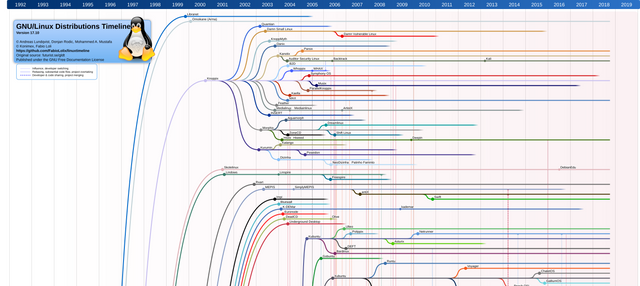
Gnuclad
But what the hell is gnuclad? It's quite old program (latest release was in the middle of 2010's), which still works and correctly draws pretty-view trees in Linux. That's the power of Linux! All these updates still didn't broke this old piece of software. Let's download and build it:
Ubuntu
If you're on one of the most popular distros, please make this commands:
sudo apt install inkscape
wget https://launchpad.net/gnuclad/trunk/0.2/+download/gnuclad-0.2.4.tar.gz
tar -xvf gnuclad-0.2.4.tar.gz
cd gnuclad-0.2.4/
sh configure
make
sudo make install
We are installing inkscape because we need it to produce PNG from SVG.
If the "sh configure" command says you don't have the C compiler or something, do the sudo apt install gcc beforehead, and then continue from sh configure step and on.
Arch
If you're on Arch Linux or Manjaro, build process is much easier - we already have the AUR package which is, of course, named "gnuclad". Just do: yaourt -S gnuclad or packer -S gnuclad and agree to compile the package. Nice!
Next step: drawing
Now we have the gnuclad installed in our system. And we can "draw" or "compile" the image with it. Let's download the source repo:
git clone https://github.com/FabioLolix/LinuxTimeline
Okay, now we can actually draw. Let's try it!
cd LinuxTimeline
./build.sh
Now you should see something like this:
gnuclad 0.2.4: gldt.csv => gldt.svg
Computing cladogram for 577 nodes, 126 connectors and 6 domains...
Done
Background RRGGBBAA: ffffff00
Area -31:0:2820:12664 exported to 2851 x 12664 pixels (96 dpi)
Bitmap saved as: gldt.png
Packaging...
Distribution can be found in DIST_gldt
If you see similar output, everything went fine and you should have the "DIST_gldt" folder inside the LinuxTimeline folder. Go there with your file manager to find the gldt.svg and gldt.png files accordingly.
You can now print out this pretty graphics or just open it with any viewer and look at the development of one of the largest OS community in the world.
Full Timeline (Oct 2018)
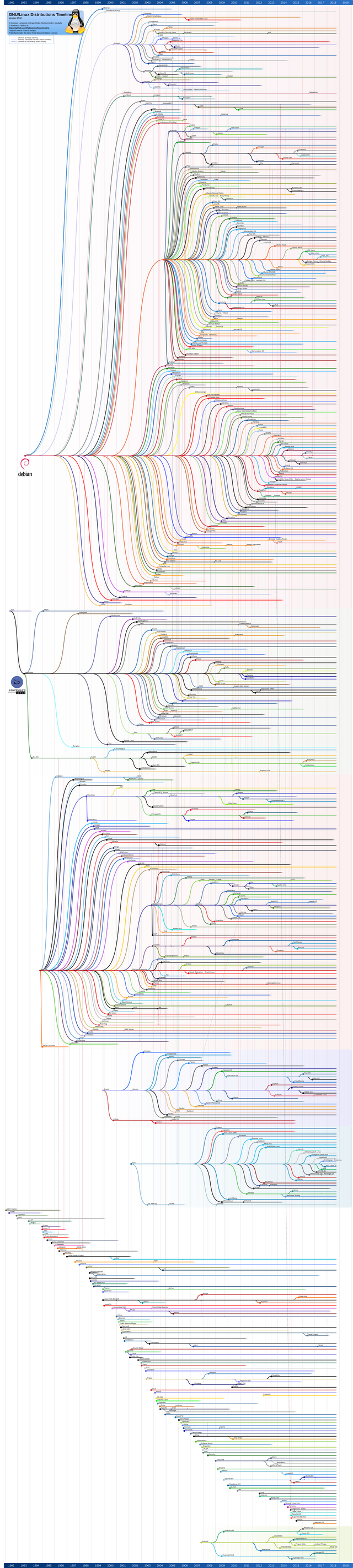 or https://imgur.com/VgRID3s
or https://imgur.com/VgRID3s
Hope this small build manual will be useful for those, who's interested about Linux history.
Source repo
https://github.com/FabioLolix/LinuxTimeline
Used tools
- gnuclad
- gcc
- inkscape
Improvements & development
If you like to help to improve this tree, please follow github and review the README to help this project.
Cheers,
Den Ivanov aka @sxiii from Random City
Thank you for your contribution! Below is our Utopian feedback:
https://i.imgur.com/VgRID3s.pngas the link does not resolve.Your contribution has been evaluated according to Utopian policies and guidelines, as well as a predefined set of questions pertaining to the category.
To view those questions and the relevant answers related to your post, click here.
Need help? Write a ticket on https://support.utopian.io/.
Chat with us on Discord.
[utopian-moderator]
Hello @mcfarhat! Thanks a lot for your precious comment on my work. Can you please state the correct tag: "tutorial" or "task-tutorial? Also I would like ask you to explain a little more on "explanatory English issues" so I could know what parts of my knowledge I have to improve (sorry, English is not my native language but I try to do my best to improve it). Thanks again for all advices I will take my time to improve everything in the future!
You're welcome @sxiii,
Regarding the tag, you can use tutorial or tutorials, both work.
For the English issues, yea its basically writing and/or spelling mistakes: "This time we gonna ", "It's quite old program", "All these updates still didn't broke", "please make this commands"
Thank you for your review, @mcfarhat!
So far this week you've reviewed 1 contributions. Keep up the good work!
Hey, @sxiii!
Thanks for contributing on Utopian.
We’re already looking forward to your next contribution!
Get higher incentives and support Utopian.io!
Simply set @utopian.pay as a 5% (or higher) payout beneficiary on your contribution post (via SteemPlus or Steeditor).
Want to chat? Join us on Discord https://discord.gg/h52nFrV.
Vote for Utopian Witness!
Hi @sxiii!
Your post was upvoted by @steem-ua, new Steem dApp, using UserAuthority for algorithmic post curation!
Your post is eligible for our upvote, thanks to our collaboration with @utopian-io!
Feel free to join our @steem-ua Discord server