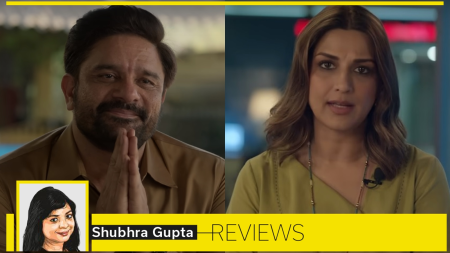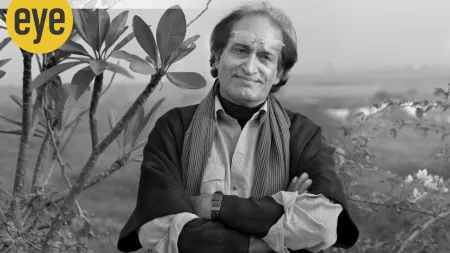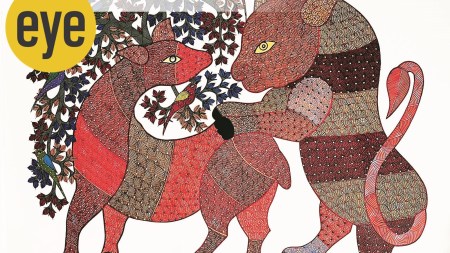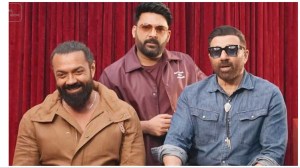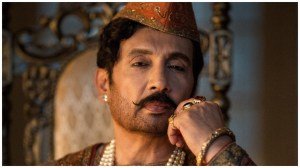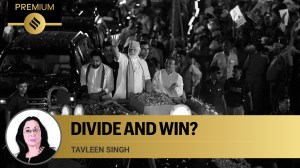- India
- International
Pet-proofing phones, laptops and more: How to keep your tech safe from pets
Here are a few simple ways to keep your favourite tech, including phones, tablets, TVs, desktops and accessories, safe from pets.
 Here's how you can save your phones, TVs and other tech items from your pets. (Image Source: The Indian Express/ Chetan Nayak)
Here's how you can save your phones, TVs and other tech items from your pets. (Image Source: The Indian Express/ Chetan Nayak)Last month wasn’t the best time for my PC. Accumulation of fur from my recently adopted dog had clogged the Power Supply Unit (PSU) ventilation in my CPU, leading to a completely fried system that suddenly didn’t boot one fine day. While I did clean my CPU regularly, I didn’t realise the fur shedding would require me to clean more frequently.
As I ordered a new PSU unit and began disassembling my build to replace the part, I realised things had to change around the house. And not just for the PC I was reviving, but for all things tech I had lying around. Of course, the best course of action to pet-proof your tech and keep it safe from your furry friends is proper training and house discipline.
But for those who are still getting there, and for people who are completely new to pets or have just brought home a pandemic pet, here are a few things you can do to ensure your pet doesn’t accidentally destroy your expensive gadgets.
Desktops and consoles
The best way to keep a desktop safe is to ensure it is placed at a sufficient height. If your setup is on a table away from the reach of the pet, he/she is unlikely to bother with it. However, you still need to take care of two very important elements – cable management and fur accumulation.
Use zip-ties, sleeves, and duct tape to manage your cables as neatly as possible. Inexpensive accessories like cable sleeves will cover your cables and keep them neatly organised. There are plenty of ideas and inspiration on the web on how you can manage your cables effectively according to your setup.

To keep your components safe from fur, the best thing you can do is regular cleaning. While your monitor, mouse, and speakers can be simply wiped with a clean, dry cloth, your CPU and keyboard may need extra attention.
 Desktops are the most vulnerable to fur due to the air flow in CPU cabinets, but you can avoid any damage by regular cleaning. (Image Source: The Indian Express/ Chetan Nayak)
Desktops are the most vulnerable to fur due to the air flow in CPU cabinets, but you can avoid any damage by regular cleaning. (Image Source: The Indian Express/ Chetan Nayak)
Keep your keyboard covered when not in use so you minimise the accumulation of fur. If you have a mechanical keyboard with replaceable keycaps, regularly remove all your keycaps and give the whole thing a nice wipe.
For the CPU, you can cover it when not in use and clean it once every few days. Once a week, open up your cabinet to inspect any accumulation on the mesh and dust filters near the air intakes. You can even try repositioning your CPU or your entire setup such that fur may not easily gather around it. But remember to not affect the cooling of your system negatively in any way by barricading the air intake.
Don’t forget that it is not the fur itself, but a cooling failure due to the accumulation of fur in key areas that is harmful to your CPU and its components.
Smartphones and tablets
We are heavily dependent on our smartphones and tablets and keeping them safe should be a priority. If you have a dog or a cat, you don’t want those sharp claws accidentally testing the Gorilla Glass capabilities of the device. Invest in a screen protector or a good-tempered glass to cover the display of your phone.
 Smartphones risk being dropped when pets are nearby, but they can also be bitten or clawed. (Express Photo)
Smartphones risk being dropped when pets are nearby, but they can also be bitten or clawed. (Express Photo)
It is also a good idea to invest in a good rugged case, at least for the initial months, when pets are known to be exceptionally unruly. Phones and tablets may be dropped from a table because of a running dog or a jumping cat. But your friend may also jump on you when you’re using these devices causing a fall. You can also get a sleeve for your tablet if a case isn’t available.
If you have a fur problem (which you will, in most cases), consider getting some inexpensive dust plugs to cover your phone/tablet’s open ports. You can find plugs for both USB-C ports and 3.5mm headphone ports on Amazon India for under Rs 500. These could save you a lot more money down the line.
Above all, make it a habit to leave your phones and tablets in areas that aren’t easily accessible. Make sure your charging adapters are at a sufficient height on the wall and that cables are not left dangling loose when not in use.
Smart TVs
You’re catching up with your favourite show and your dog comes running at your TV, and as your 55-inch binging source falls to its death. You begin thinking about what you could have done to prevent this. Ok, this was a nightmare. But you’re still scared of the possibilities.
First, wall mounting your TV is the best possible thing you can do for your TV. Apart from the fact that it offers better aesthetics, the TV is also unlikely to be toppled over by a dog running around the house.
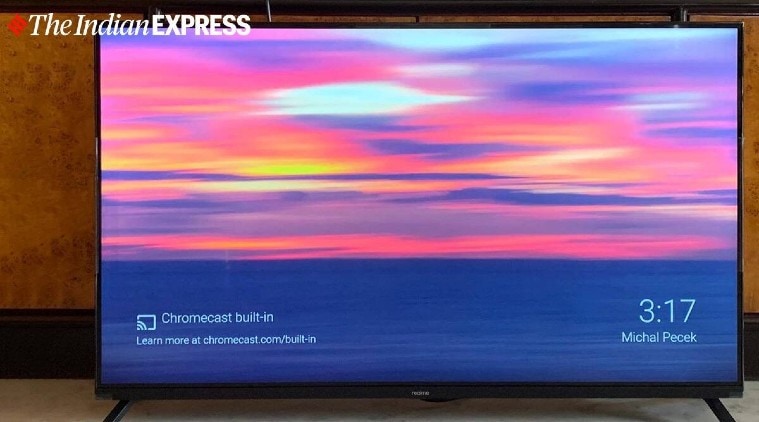 TVs that are closer to the floor have a higher chance of coming into contact with a pet running around. (Express Photo)
TVs that are closer to the floor have a higher chance of coming into contact with a pet running around. (Express Photo)
But if wall mounting is not an option, invest in a sturdy table that is high enough to protect your TV. If you’re in a pinch, you can even use transparent tape or double-sided tape to fasten the TV legs to the surface it is placed on.
Take care of all dangling cables and make sure there are no loose ends. You will also need to regularly clean your TV from the front, sides, and back to get rid of any fur and dust accumulation. Try to do this at least once a week. For port protection, you can simply get a few dust plugs built for any open USB, HDMI, or other ports.
Coming to the remote control, consider getting an inexpensive wall holder (or do it yourself) to keep the device safe and away from the pet.
Laptops
If you haven’t already, get a foam sleeve for your laptop and keep it safe inside whenever not in use. When you are using the laptop, try to stick to a desk and not your bean bag, where interference is going to be more likely. Keep liquids and beverages away from your machine if your pet is nearby.
Train your pet to help him/her understand that you don’t like to be bothered while working. Believe me, your pet is smarter than you think and could pick this up quickly. Ask other family members to spend time with the pet when you’re working and if you live alone, give them a few toys to play around with during the time.
Don’t forget to take small breaks between your work/play hours to spend some time with your buddy.
 The best place for your laptop is inside a sleeve or drawer when not in use. (Express Photo)
The best place for your laptop is inside a sleeve or drawer when not in use. (Express Photo)
With laptops, you will need to step up your cleaning game compared to phones or TVs as fur can get accumulated in a lot more areas, and irreversible damages that will follow can be very expensive to repair. Areas to pay attention to include your keyboard and the spaces between keys, ventilation, and the ports.
You can use a keyboard membrane to keep the keyboard safe from fur and dust. They are inexpensive and you can find one for almost all popular laptop models online. For port, you can get the dust plugs that we mentioned above. If you still have some USB ports left open, simply stick an old flash drive in there instead of keeping it open.
Don’t forget to keep your charging cable secure when not in use and when your laptop is being charged. Make sure it’s as close to the power source and away from the pet as possible. Never charge your laptop on a table away from the power source and leave a grappling line. Because your pet may trip on this can cause the laptop to come crashing down. Or they could mistake it for a toy and decide to chew, which is not safe for them either.
Earbuds, headphones, and accessories
Do not forget to protect your audio products, wearables, and other smaller accessories. You can do this by keeping them away and regularly cleaning them if necessary. Pay special attention to small parts like TWS earbuds or replaceable silicon tips as your pet may swallow those. If that happens, consult your vet immediately.
You can also get or make yourself a tech organiser. A small bag with neat slots to keep all your smaller tech in. This will keep everything safe from a bored and curious pet. It will make it easier for you to find things.
More Tech
May 05: Latest News
- 01
- 02
- 03
- 04
- 05